
Linux and Bash scripting are essential skills in today’s tech-driven world, where the proliferation of Linux as a preferred operating system demands proficiency in navigating and managing its environment. This course addresses the challenge of acquiring these skills by offering a structured, practical approach to mastering Linux and Bash scripting from the ground up.
The course covers a comprehensive range of topics, from Linux's evolution to practical lab-building, Linux CLI navigation, file management, and permissions. You'll explore advanced command-line techniques, bash scripting, control structures, system administration, user management, process monitoring, network configuration, and security practices.
Upon completion, you will have gained practical, hands-on experience and the confidence to efficiently navigate the Linux CLI, write and debug robust Bash scripts, and manage and secure Linux systems. You will be well-prepared for roles such as a Linux Systems Administrator and other advanced positions in the tech industry.


Comprehensive digital material for an in-depth understanding of each topic.

Expert-led videos that thoroughly cover all the concepts.

Quizzes after each module to measure and reinforce your knowledge.

Real-world exercises to apply and practice your skills.

A real-world project to demonstrate your expertise.

Proctored exam to validate your skills and proficiency.

from EC-Council University Center of Professional Education.
In this section, you’ll learn Linux's importance, Bash scripting fundamentals, and its role in information security, preparing for careers in Linux system administration and scripting.
In this section, learn the Linux command line, covering basic navigation, permissions handling, and advanced tips for efficient CLI skills in diverse tasks and roles.
In this section, you’ll dive into advanced command-line techniques, including sorting, filtering, text processing, and data extraction, enhancing proficiency for complex data manipulation tasks.
In this section, you'll dive into the foundations of Bash scripting, mastering string manipulation, control structures, and error handling, empowering you to automate tasks effectively in Linux environments.
In this section, you'll gain essential Linux system administration skills, covering user management, file system operations, network configuration, and security administration, ensuring effective management and security of Linux systems.

This certificate course includes hands-on labs to help you gain the practical experience you need. Here is what you will learn by doing.
You will learn to create a virtual lab using basic commands and shell navigation and administer and support Linux in your environment.
Number of Exercises: 1You will learn to navigate the shell, execute basic commands, and further deepen your understanding of essential command line operations.
Number of Exercises: 2You will learn to sort, cut, and find unique lines; use GREP for pattern matching and text search; master AWK for advanced pattern scanning and processing; utilize SED for stream editing and text manipulation; and understand file globbing for pattern-based file selection.
Number of Exercises: 6You will learn Bash scripting basics, including strings and variables, conditionals, for loops, while loops, functions, and practical scripts for daily use.
Number of Exercises: 6You will learn Linux administration, scripting regular expressions, scripting ownership, and scripting for your network.
Number of Exercises: 2




Showcase your skills with a Certificate of Achievement from EC-Council University
Center of Professional Education. Earn by completing this course.
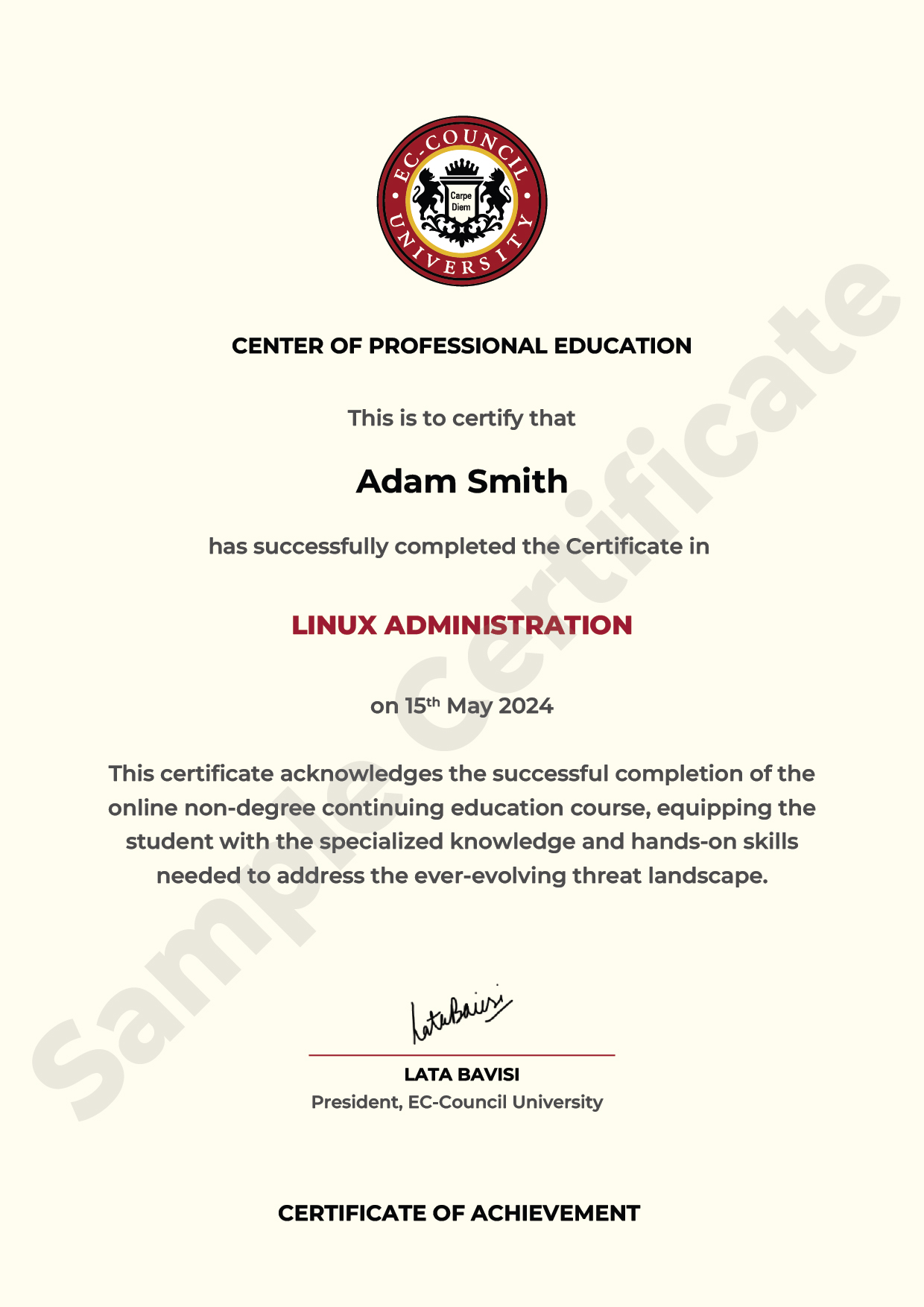

All the course deliveries are made by EC-Council Certified Instructors. Our live training ensures you receive immediate feedback and guidance, making your learning journey efficient and effective. Whether you're looking to advance your career, gain new skills, or earn a certification, our expert-led courses provide the support and knowledge you need to succeed.
Note: *Pricing for delivery of this course may vary depending on each training partner. These trainings are subject to availability, instructor schedules, and various other factors.
