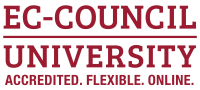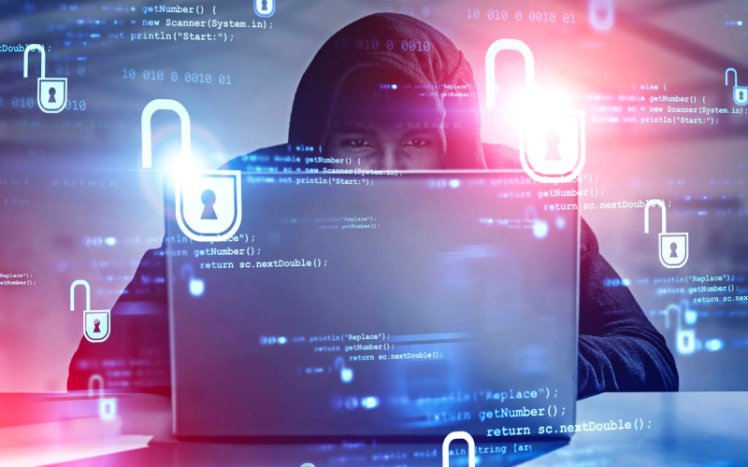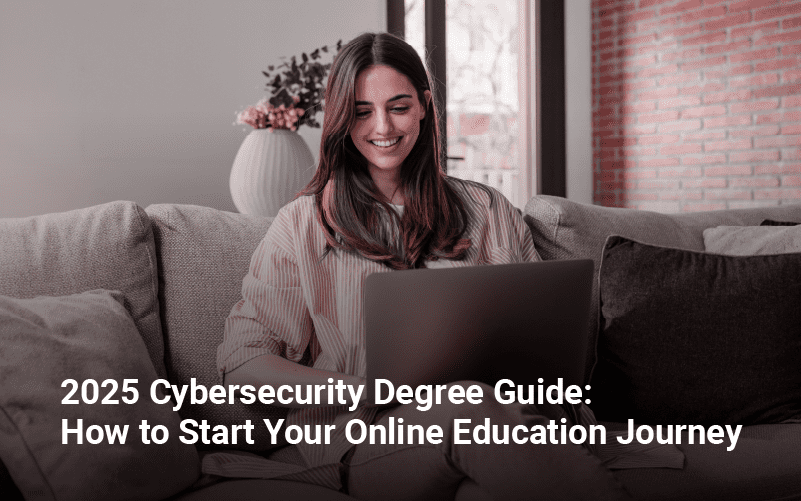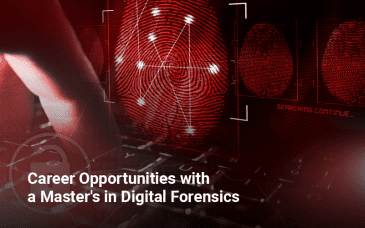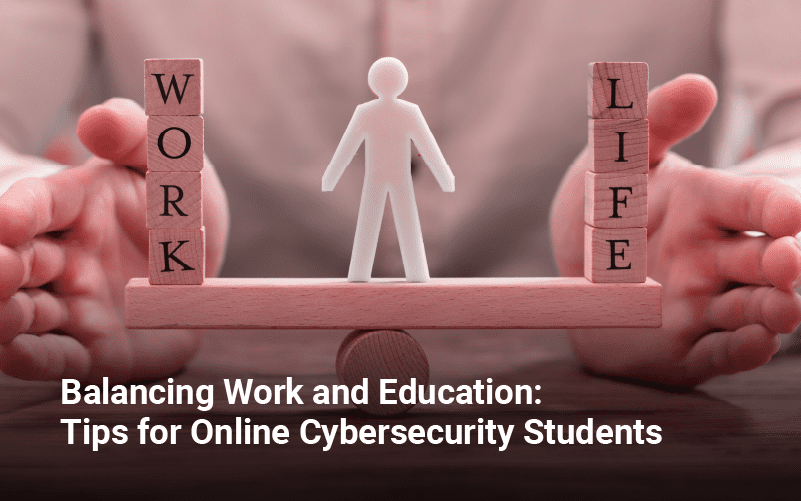Wireless networks, also known as WiFi, offer a convenient way to connect to the internet without the need for physical cables. However, this convenience comes with a price – WiFi networks are vulnerable to interception and hacking. If you’re not careful, your devices and personal information could be at risk. But don’t worry – there are steps you can take to protect yourself and keep your WiFi network secure.
In this article, we’ll outline the key steps you need to take to keep your devices safe from WiFi-based attacks. To help protect your devices and WiFi network:
- Use a strong and unique password: Make sure to use a strong, unique password for your WiFi network. It’s crucial to take precautionary measures to keep your network safe. Password managers may help you create and remember complex passwords.
- Enable encryption: Encrypting your WiFi network can help protect your data from being intercepted by unauthorized users. WPA2 (Wi-Fi Protected Access 2) is the current industry standard for WiFi encryption. Make sure that your router is set to use WPA2 encryption.
- Be aware of public WiFi: Public WiFi networks, such as those found in coffee shops and airports, can be less secure than a private home network. Avoid accessing sensitive information on public WiFi, and consider using a VPN to encrypt your connection.
- Update your router’s firmware: Router manufacturers often release updates to fix security vulnerabilities and improve performance. Make sure to regularly check for and install updates to your router’s firmware.
- Use a firewall: A firewall helps to protect your network by blocking unauthorized incoming and outgoing connections. Many routers come with a built-in firewall, but you can also use a separate firewall device or software.
- Use a VPN: A virtual private network (VPN) encrypts your internet connection and can help protect your online activity from being monitored or intercepted. Consider using a VPN when connecting to public WiFi networks or when accessing sensitive information online.
- Secure your home network: Keep your home network secure by not sharing your password with anyone, regularly changing your password, and disabling the guest network if you don’t use it.
- Use WPA3: WPA3 (Wi-Fi Protected Access 3) is the latest version of WiFi encryption and offers even stronger security than WPA2. If your router supports WPA3, consider enabling it. According to the WiFi Alliance, WPA3 offers stronger security than WPA2 and is resistant to brute-force attacks.
- Use two-factor authentication: Two-factor authentication (2FA) requires an additional step, such as entering a code sent to your phone, to access your account. Enable 2FA on any accounts that offer it, including your WiFi router, to add an extra layer of protection.
- Use a security camera: A security camera can help monitor your home for unauthorized access to your WiFi network.
Without proper precautions, your devices and personal information could be at risk of being hacked via your WiFi network. But by following the steps outlined in this article, you can protect yourself and keep your WiFi network secure.
Don’t let hackers take advantage of your WiFi network, take these precautions and stay safe online. Protecting your devices and personal information is important, and by following these steps, you can keep your WiFi network secure and your devices safe.