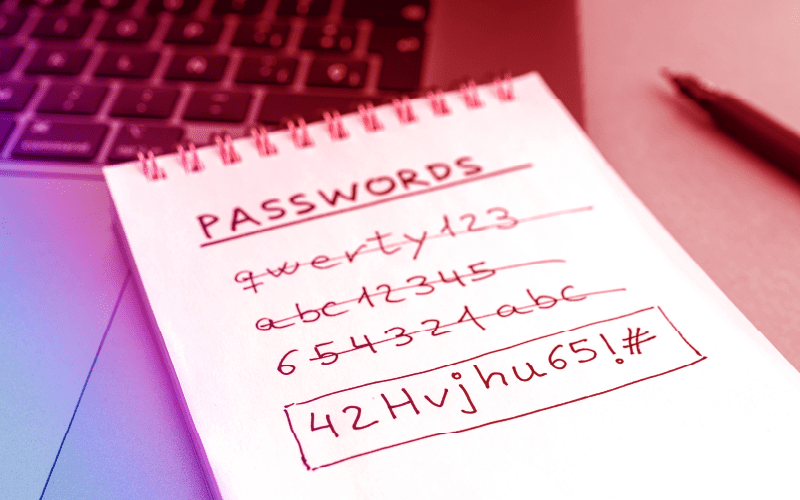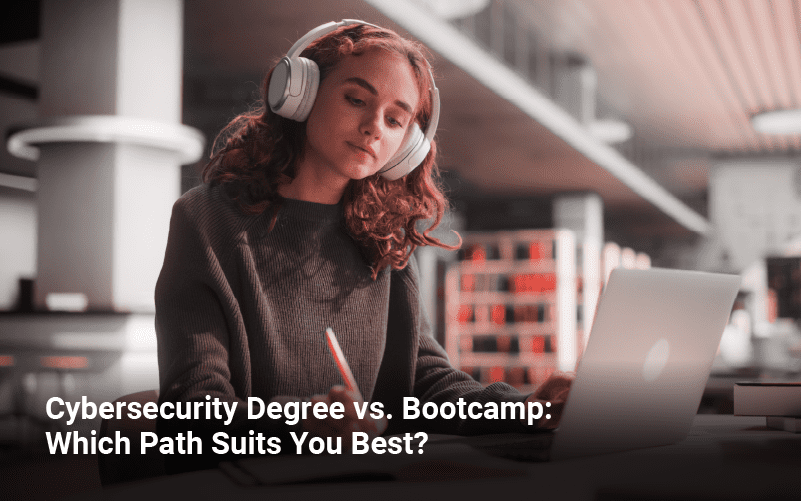In today’s digital age, strong passwords are essential for protecting personal information and preventing unauthorized access to online accounts. With cyberattacks becoming more sophisticated and prevalent, it’s more important than ever to create strong passwords and follow best practices for password security.
You will have to set up a password to accomplish almost everything on the Internet, from checking your email to online banking. While using a short, easy-to-remember password may be more accessible, doing so might present significant threats to your online security. To safeguard yourself and your data, choose passwords that are lengthy, strong, and difficult for others to guess while being reasonably easy for you to remember.
This blog will explore the importance of strong passwords and how to create them.
The Importance of Strong and Secure Passwords
A strong password is one that is difficult to guess or crack through brute-force attacks. Brute-force attacks involve trying different combinations of characters until the correct password is found. A weak password, such as “password” or “123456,” can be easily guessed, making it easy for hackers to access an account.
Weak passwords are a significant security risk and can lead to data breaches. Strong passwords are important because they help prevent unauthorized access to personal information and accounts. This is especially important for accounts containing sensitive information, such as financial email and social media accounts. People know password reuse is insecure, yet they do it anyway. This is a dangerous practice because it makes it easy for hackers to gain access to multiple accounts with one password. A secure password makes it difficult for hackers to gain access to these accounts and steal personal information or use the account for malicious purposes.
How to create a strong password?
Now that we’ve established the importance of strong passwords let’s explore how to create them. Here are some tips for creating a strong password:
- Use a mix of characters: A secure password must include a mix of upper and lowercase letters, numbers, and symbols. This makes it more difficult for hackers to guess passwords through brute-force attacks.
- Avoid easily guessable information: Many people still use easily guessable passwords. Avoid using information such as your name, birthdate, or common words. This information can be easily obtained through social media or other online sources.
- Length matters: The longer the password, the stronger it is. It is recommended to use a password length of at least 8 characters, but ideally, passwords should be 12 or more characters long. This recommendation is based on research that shows longer passwords are more difficult to crack. Aim for a password length of at least 12 characters. This makes it more difficult for hackers to guess the password through brute-force attacks.
- Don’t reuse passwords: Avoid reusing passwords for different accounts. If a hacker gains access to one account, they can access all accounts that use the same password. Use a unique password for each account you have.
- Consider using a password manager: A password manager can generate strong passwords for you and securely store them. This eliminates the need to remember multiple passwords and ensures that each password is strong and unique.
- Update your passwords regularly: It’s a good idea to update your passwords every few months to ensure maximum security. This is especially important for accounts that contain sensitive information.
Additional security measures like multi-factor authentication can further enhance password security. With cyberattacks becoming more sophisticated and prevalent, it’s more important than ever to follow best practices for password security. Individuals and businesses can help protect against data breaches and other cybersecurity threats by implementing strong password policies.
FAQs:
Ans. Strong passwords are important because they are the first line of defense against unauthorized access to your personal or sensitive information. If your password is weak and easily guessable, it can be easily cracked by hackers using automated software, leaving your data and accounts vulnerable to unauthorized access and misuse.
For creating a strong password, here are some tips to follow:
- Use a combination of upper and lowercase letters, numbers, and special characters. This will increase the complexity of your password, making it harder to guess.
- Avoid using easily guessable information such as your name, birthdate, or common words. This includes using common substitutions such as using “P@ssword” instead of “password.”
- Make it long. The longer the password, the harder it is to crack. Aim for a password length of at least 12 characters.
- Don’t reuse passwords. Using the same password for multiple accounts puts all of your accounts at risk if one password is compromised.
- Consider using a password manager. A password manager can help generate and store complex passwords for all of your accounts.
Example of a strong password: L2m$XaJ!n8@z
Remember, creating a strong password is just the first step in protecting your information. Use two-factor authentication whenever possible, keep your software up-to-date, and be cautious about the information you share online.
Ans. Using a strong password is essential because it helps protect your personal and sensitive information from unauthorized access. Hackers and cybercriminals use various methods to crack weak passwords, such as dictionary attacks, brute force attacks, and social engineering. Once they gain access to your account, they can steal your personal information and money or use your account to commit fraudulent activities.
Using a strong password makes it more difficult for hackers to crack your password and gain access to your account. A strong password is usually long, complex, and includes a combination of upper and lowercase letters, numbers, and special characters. Using a unique password for each of your accounts is also important, as using the same password for multiple accounts increases your risk of a security breach.
In addition to using a strong password, following other security best practices, such as enabling two-factor authentication, keeping your software up-to-date, and being cautious about the information you share online, is important. By taking these steps, you can help protect yourself against cyber threats and keep your personal information safe.
Ans. To create a strong password:
- Make it at least 12 characters long and use a mix of uppercase and lowercase letters, numbers, and special characters.
- Avoid using easily guessable information like your name or birthdate, and don’t reuse passwords.
- Consider using a passphrase or sentence that is easy for you to remember but difficult for others to guess.
Following these guidelines can help protect your personal information from unauthorized access.