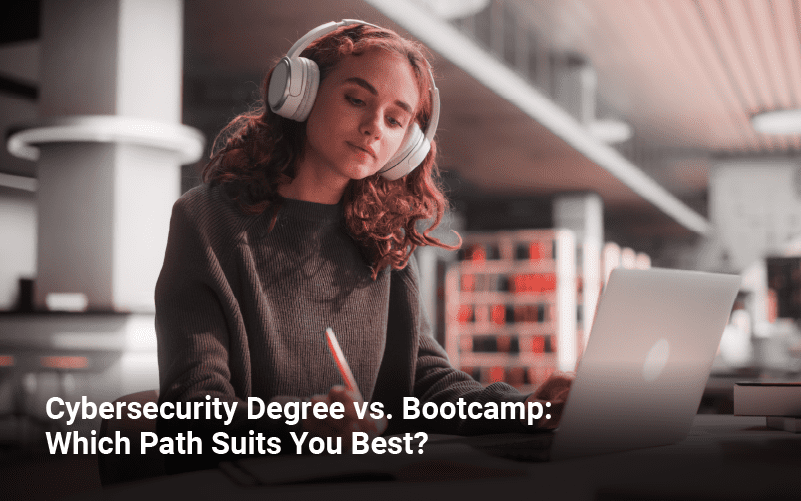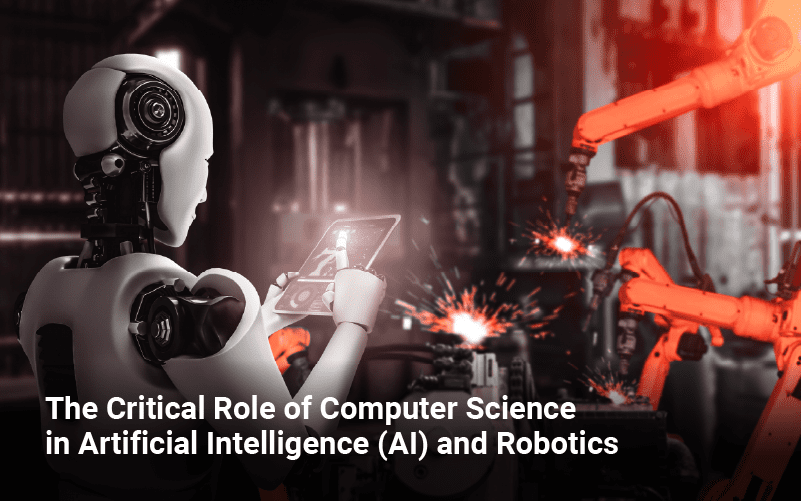When it comes to devising innovative strategies to alienate hardworking people from their earnings, scammers can pivot on a dime. A “hook” for a phishing attempt can be created out of practically any news story, good or bad, whether it concerns a national or global natural disaster or the launch of a groundbreaking product or enterprise.
The hook, though, can occasionally appear more ordinary and take the shape of an email that appears real from a well-known business, financial institution, or even a government body or other authority you know and trust. For instance, the Revenue Service often sends warnings about phishing scams during tax season that make references to government benefits, filing concerns, or investigations to entice recipients into opening a phishing email.
What is the process of phishing?
Phishing scammers can target anyone who utilizes the internet or a phone. They often attempt to:
- Infect your device with malware;
- Steal your personal information in order to obtain your money or identity;
- Take over your online accounts; and
- Persuade you to transmit money or valuables voluntarily.
The threats may not always be directed at you alone. A hacker who gains access to your email, contact list, or social media accounts might send phishing messages that appear to be from you to people you know.
The combination of trust and haste is what makes phishing so deceptive and hazardous. If the criminal can persuade you to put your faith in them and act without thinking, you’re going to be a simple target.
Following are a few regulations to consider in order to protect your online identity against phishing scams:
- Any email or text requesting personal information must be ignored as it can be an email phishing attack. Reputable businesses would never ask you to disclose personal information via email or text.
- Don’t click on links in emails or communications from unidentified sources. Before clicking on a link, always hover over it to see where it will take you. If you are doubtful, deleting the email or message is preferable.
- Incorporate secure passwords and activate two-factor authentication (2FA) wherever possible. 2FA offers an additional security measure by demanding an additional form of authentication that includes a text message or fingerprint scan.
- Use reliable antivirus and anti-malware software to safeguard your devices from viruses, spyware, and other dangerous software.
- Use caution while installing software or programs from unofficial websites. Download only from reputable websites, such as the Apple App Store or Google Play Store, which are legitimate application repositories.
- Regularly review your bank and credit card notifications for any illegal payments or activities.
- Always use the most recent software updates and security fixes on your desktop and mobile devices.
How can Training and Awareness help evade phishing scams?
Employees in your business organization must understand the importance of protecting their personal information as well as the data owned by the organization. Inadvertently disclosing information or infecting the network’s devices might occur to users unaware of the warning indications of social engineering attacks. The likelihood of successful phishing attempts can be decreased by having a workforce that is aware, has received cybersecurity training, and has received instruction on how to handle personal information. Using internal phishing simulations will also help your staff members understand phishing attempts better, enabling them to recognize and prevent them in a secure setting.
EC-Council University offers Cybersecurity programs that cover topics such as phishing scams. By pursuing a degree from ECCU, students can understand cybersecurity comprehensively and learn how to identify and prevent phishing attacks. Their curriculum covers topics such as cybersecurity risk management, incident response, and ethical hacking, which can help individuals and organizations to be better prepared for phishing scams. ECCU provides access to graduate certificates, industry certifications, and resources to help students stay up-to-date on the latest cybersecurity trends and best practices.
FAQs:
Ans. Some general tips on how to stay safe from scams and phishing:
- Be cautious with emails and messages: Don’t click on links or download attachments from unfamiliar sources. If you receive an unexpected message or email from someone you don’t know, be skeptical of its contents.
- Verify the source: Before entering your personal information, verify that the website or organization is legitimate. Check the URL, read reviews, and look for signs of authenticity such as security certificates.
- Keep your software up-to-date: Scammers often exploit vulnerabilities in software to gain access to your device or data. To prevent this, make sure to regularly update your operating system, web browsers, and antivirus software.
- Use strong passwords: Use unique and complex passwords for each account and enable two-factor authentication whenever possible. This will make it more difficult for scammers to gain access to your accounts.
- Be aware of common scams: Educate yourself on common scams such as lottery scams, phishing scams, and tech support scams. Knowing what to look out for can help you avoid falling victim to these types of scams.
- Trust your instincts: If something seems too good to be true, it probably is. If you feel unsure about an email, message, or website, trust your instincts and err on the side of caution.
By following these tips, you can help protect yourself from scams and phishing attempts.
Ans. To protect users against phishing attacks, it’s essential to provide regular training and awareness programs on how to identify and avoid phishing. Implementing spam filters can also help prevent phishing emails from reaching users’ inboxes. Enforcing multi-factor authentication and keeping software up-to-date can further enhance protection against phishing attacks. It’s important to monitor for and respond to phishing attempts quickly to prevent any data breaches or loss.
Ans. To stay safe online and avoid scams, here are some tips:
- Use strong passwords: Use unique and complex passwords for each account and enable two-factor authentication whenever possible. This will make it more difficult for scammers to gain access to your accounts.
- Keep your software up-to-date: Scammers often exploit vulnerabilities in software to gain access to your device or data. To prevent this, make sure to regularly update your operating system, web browsers, and antivirus software.
- Be cautious with emails and messages: Don’t click on links or download attachments from unfamiliar sources. If you receive an unexpected message or email from someone you don’t know, be skeptical of its contents.
- Verify the source: Before entering your personal information, verify that the website or organization is legitimate. Check the URL, read reviews, and look for signs of authenticity such as security certificates.
- Use a secure network: Avoid using public Wi-Fi for sensitive tasks such as online banking or shopping. Instead, use a secure network or a virtual private network (VPN).
- Be aware of common scams: Educate yourself on common scams such as lottery scams, phishing scams, and tech support scams. Knowing what to look out for can help you avoid falling victim to these types of scams.
- Protect your personal information: Avoid sharing your personal information online unless it is necessary. Be wary of requests for personal information, especially if they come from an unfamiliar source.
- Trust your instincts: If something seems too good to be true, it probably is. If you feel unsure about an email, message, or website, trust your instincts and err on the side of caution.
By following these tips, you can help protect yourself from online scams and stay safe while using the internet.
Ans. The four ways to avoid phishing are:
- Be cautious with emails.
- Verify the source.
- Use security software.
- Educate yourself.