Today, where technology has become integral to our lives, safeguarding our digital presence has never been more critical. With cyber threats growing in breadth and scope, cybersecurity enthusiasts must equip themselves with the knowledge and tools necessary to navigate the online realm securely. This blog post highlights crucial cyber security tips for employees and students and guidelines that will empower them to fortify their online defenses. Whether you’re a professional striving to protect sensitive corporate information or a student eager to shield personal data, join us as we embark on a journey to bolster your digital resilience and mitigate the ever-present cyberattack risks.
Fortify Your Digital Fortress with Essential Cyber Security Tips
No network, system, or application is free from threats. With the sophisticated methods cybercriminals employ, working professionals and students need to stay ahead of cyberthreats lest they fall prey to cyberattacks.
- Practice digital hygiene:Like maintaining personal hygiene for physical health, practicing digital hygiene is vital for online safety. Here’s what you should know:
-
- Regularly update your software and operating systems:Software updates often comprise security patches that handle vulnerabilities, making it important to keep your programs up to date.
- Utilize reputable antivirus software:Install trusted antivirus software and keep it updated to detect and remove malware, viruses, and other malicious programs.
- Be attentive when downloading files or clicking on links from unknown sources:Exercise caution and verify the authenticity of the source before downloading files or clicking on links to avoid inadvertently downloading malware or visiting phishing websites.
- Beware of phishing attempts:Phishing is a prevalent cyberattack technique where scammers try to deceive individuals into revealing sensitive information. Here’s what you should know:
-
- Be skeptical of suspicious emails, messages, or pop-up windows: Avoid clicking on links or opening attachments from unknown sources. Verify the legitimacy of the sender and carefully examine the email address, even if the message appears urgent or appears to be from a trusted entity.
- Avoid sharing personal information:Never provide personal information such as passwords, credit card details, or social security numbers via email or other unsecured platforms.
- Use two-factor authentication (2FA):Two-factor authentication adds an additional layer of security by mandating an additional verification step beyond just a password. Enable 2FA whenever possible, as it significantly lowers the threat of unauthorized entry to your accounts. This can be in the form of a unique code sent to your phone or a biometric verification method like fingerprint or facial recognition.
- Protect your webcam and microphone:Your webcam and microphone can be vulnerable to unauthorized access, compromising your privacy. Here’s what you should know:
-
- Use webcam covers or physical barriers:Consider using webcam covers or physical barriers to prevent unauthorized access to your webcam. This ensures that your camera is only active when you want it to be.
- Be cautious with app permissions:Review and manage the permissions granted to applications, allowing access to your webcam and microphone only when necessary. Regularly check and revoke unnecessary permissions.
- Create strong, unique passwords: One of the fundamental aspects of cybersecurity is having strong passwords for all your online accounts. Here’s what you should know:
-
- Employ an assortment of uppercase and lowercase letters, numbers, and special characters.
- Avoid using obvious choices like birthdates or common words.
- Use different passwords for each account to prevent multiple accounts from being compromised if one password is breached.
- Contemplate using a password manager to securely reserve and generate unique passwords for each account.
- Secure your social media profiles:Social media platforms contain a wealth of personal information, making it essential to secure your profiles. Here’s what you should know:
-
- Review privacy settings:Adjust your privacy settings to control who can view your personal information and posts. Limit access to trusted friends and avoid sharing sensitive details publicly.
- Be mindful of the information you share:Avoid publicly communicating your address, phone number, or other sensitive details. Cybercriminals can exploit this data for identity theft or other malicious activities.
- Back up your important data:Data loss can occur due to cyber-attacks or device failures. To safeguard your important files and documents:
-
- Regularly back up your data:Create backups of your important files and documents using external hard drives, cloud storage, or other secure locations. This ensures that even if your device is compromised, you’ll have a copy of your data and can quickly restore it.
- Be mindful of public Wi-Fi: Public Wi-Fi networks can be convenient, but they also pose security risks. Here’s what you should know:
-
- Avoid accessing sensitive information:Refrain from logging into online banking or accessing personal accounts that contain sensitive data when connected to public Wi-Fi.
- Use a VPN (Virtual Private Network):If you need to use public Wi-Fi, consider using a VPN to encrypt your internet connection and safeguard your information from potential eavesdroppers.
- Practice safe browsing habits:Web browsing is an everyday activity for students, but it’s important to exercise caution. Here’s what you should know:
-
- Only visit reputable websites:Stick to well-known and trusted websites, especially when researching or downloading files.
- Be cautious of clickable content:Avoid clicking on suspicious links in emails, social media messages, or unfamiliar websites. Hover over the link to see the exact URL before clicking.
- Install browser extensions for added security:Consider using browser extensions that can block malicious websites, provide warnings, or enhance privacy.
- Stay informed about cybersecurity:Cybersecurity threats are continually evolving, so it’s crucial to stay updated on the latest trends and best practices. Here’s what you should know:
-
- Follow reputable cybersecurity blogs and news sources:Stay informed about the latest threats, vulnerabilities, and security practices by following trusted cybersecurity blogs, news outlets, and industry experts.
- Join online communities:Engage in online communities focused on cybersecurity where you can learn from experts, share knowledge, and stay updated on emerging threats.
Conclusion
While the internet is an exciting place for young adults, it can also put their safety in jeopardy. By implementing these essential cyber security tips for employees and students, one can enhance their online safety, protect their personal information, and mitigate the risks associated with cyber threats.
With these small but practical cybersecurity tips, students can navigate the digital landscape confidently and responsibly.
Stay safe online!